New Library Online Catalog Interface
For basic search help visit: http://hamtmc.thslc.net/vwebv/ui/hamtmc/htdocs/help/searchBasic.html
Questions? contact the Library's Reference Desk at 713-799-7161, via e-mail at: reference.librarian@exch.library.tmc.edu or chat: http://www.library.tmc.edu/is/chat.cfm
_________________________________________________
 STAT!Ref Evidence Alerts
STAT!Ref Evidence Alerts
Sign up for STAT!Ref Evidence Alerts, an e-mail delivery service from current research of approximately 130 clinical journals on evidence-based medicine (EBM). STAT!Ref Evidence Alerts system works with McMaster University McMaster Plus, delivering pre-rated EBM alerts that are qualified, then rated for clinical relevance and newsworthiness by a panel of practicing physicians.STAT!Ref Evidence Alerts offer a range of healthcare disciplines. Choose your area of interest and receive customized EBM e-mail alerts.
To sign up to receive evidence alerts follow these steps:
• Go to the library website, click on databases and select STAT!Ref
• Click on the Preferences tab
• Enter your e-mail address
• Select “No I want to create MyStat!Ref account” Password if you don’t have one
• Click on STAT!Ref Evidence Alerts
• Fill out the profile and click the Submit button
• Click on Medicine, Nursing or Rehab tabs to select your discipline
Note: If you already have a Stat!Ref account, you will be directed to the Preferences page. Click on the last button on the left column to sign up for the alerts.
More information is available at:
http://www.statref.com/PDFs/Handouts/EA_Signup.pdf
Questions? contact the Library's Reference Desk at 713-799-7161, via e-mail at: reference.librarian@exch.library.tmc.edu or chat: http://www.library.tmc.edu/is/chat.cfm
_________________________________________________
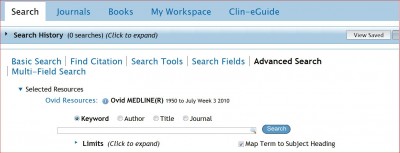 New OvidSP Interface
New OvidSP Interface
Ovid users will notice a new and improved version of Ovid databases, electronic journals and electronic books as a new Ovid platform becomes available on August 2, 2010.The new interface will allow you to create and manage research projects within OvidSP under My Projects, just need to create a log in account within Ovid.
The following features are available:
• Add citations from an Ovid search to a new or an existing project by clicking on the My Projects button located at the end of the citation results.
• Export all images from a specific full-text journal article to PowerPoint
• Add an image to a new or an existing project by clicking on “Add to My Projects” while displaying the image in HTML format -- not PDF.
Please note: the Downloading Images feature works ONLY with Journals@Ovid.
You can try the new version of OvidSP by clicking the Try it Now! button at the top of your OvidSP screen -- or visit the following link for images and screen shots of the new interface:
http://www.ovid.com/site/resources/img/ovidsp_screens/2010/3_0_screens_osp.html#3
Questions? contact the Library's Reference Desk at 713-799-7161, via e-mail at: reference.librarian@exch.library.tmc.edu or chat: http://www.library.tmc.edu/is/chat.cfm
_________________________________________________
August
SCOPUS
Wednesday, August 4
2:00 p.m. – 4:00 p.m.
Finding Qualitative Nursing Literature
Wednesday, August 11
10:00 a.m. – 12:00 p.m.
PubMed – Basic
Thursday, August 12
3:00 a.m. – 4:00 a.m.
RefWorks
Wednesday, August 18
2:00 a.m. – 4:00 p.m.
PubMed – Basic
Tuesday, August 24
6:30 p.m. – 7:30 p.m.
Classes are free and are offered in the Library classroom.
To view the complete schedule and to register, check the Library web site:
http://resource.library.tmc.edu/cls/
_________________________________________________



No comments:
Post a Comment